Snapchat is a visual social media platform where you can immediately share your photos, videos, and screenshots with your friends. And Snapchat++ offers some valuable features that you can’t find in official version. That’s why some senior users choose the plus plus version instead. Here we provide the free download links for the Plus Plus version on iOS and Android APK.
Contents Summary
- What Can Snapchat++ Do?
- How Can I Get Snapchat++?
- Why Won’t Snapchat Download on My iPhone?
- How to Get Dark Mode on Snapchat?
What Can Snapchat++ Do?
Snapchat Plus Plus is compatible with most versions of iOS, while the original version doesn’t support iOS13 well.
The Plus Plus version has several features not found in the original version, including the following:
- Upload media
- Save media
- Screenshot Suppression
- Snap Save Spoofing
- Story Ghost Mode
- Snap Ghost Mode
- Disable Snap Timer
- Animated “Shadow” Header (RGB)
- Hide Friendmoji
- Randomize Best Friends
You can tap on the “Shadow X” button at the top of the screen to enter the page and turn on the corresponding feature.
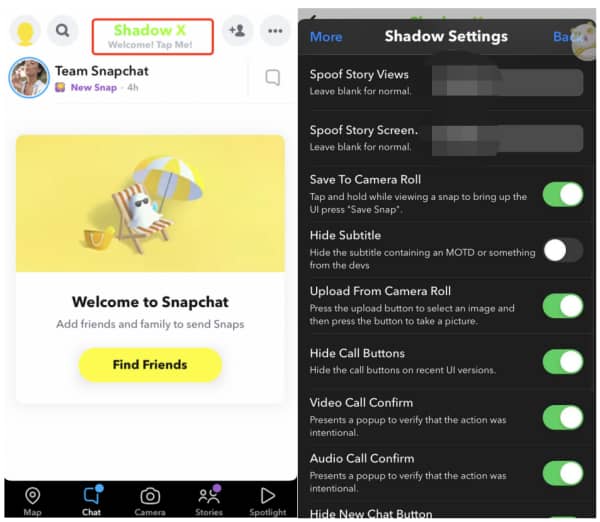
How Can I Get Snapchat++?
If you search Snapchat++ on App Store or Google Play, you will get nothing. Because the official app store only has the original version. And you can’t download and install plus plus version directly by yourself, even if you find an iPA file for the Plus Plus version. You can’t install any apps without using Apple’s App Store if you don’t have Apple authorized certificate or jailbreak your phone.
So how to get the Plus Plus version? You can use the third-party app store, such as Cydia Impactor (need jailbreak) and Panda Helper (without jailbreak). I use Panda Helper as an example. It only needs two steps.
Step1: Download and install Panda Helper. If the free version is not available, you need to install the VIP version.
Step2: Open Panda Helper and search Snapchat, choose the latest version, then download it. Note: The Panda Helper iOS version only displays the latest version of apps, but there are the latest version and history versions of apps in the Panda Helper Android. So it would be best if you determined the update time to make sure to install the latest version.
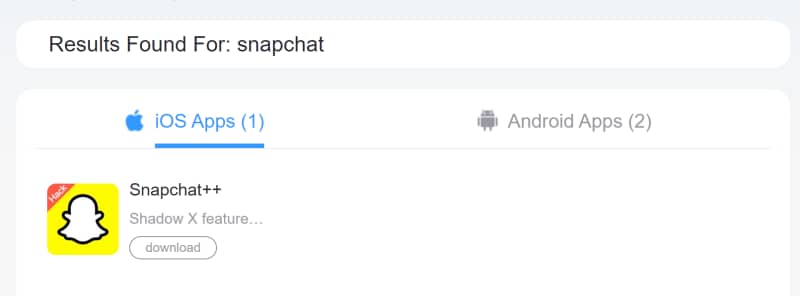
Why Won’t Snapchat Download on My iPhone?
On the iOS version, some users can’t install Snapchat on their iPhones. It’s because the original version can’t support the iOS system well. You can try the following methods:
1. Check the network. If the network doesn’t work as intended, you can’t download anything completely.
2. Inspect the payment. When you download apps from App Store, but it’s failed, you have to inspect the payment. Because if you haven’t set the payment method, you can’t download any app, even if it’s free. You can visit App Store > Your Profile > Your AppleID > Manage Payments to check it.
3. Restart your iOS device. Sometimes, some compatibility problems will disappear after restarting.
4. If restarting the iOS device doesn’t fix the problem, you can try to redownload and reinstall app.
5. Update the iOS version. Snapchat doesn’t support some iOS firmware well enough to make it impossible to install. You can visit Setting > General > Software Update and check for updates.
6. Install Snapchat++ instead. The Plus Plus version is more stable than the original version and is compatible with all iOS firmware. When you install it, you will not worry about some strange problems that appeared in the original version.
How to Get Dark Mode on Snapchat?
How to Use Dark Mode on iOS version?
On the iOS version, if you need to turn on/off the dark mode, you can set it manually. Use the following the guide below:
Step1: Tap the Bitmoji area in the top left corner.
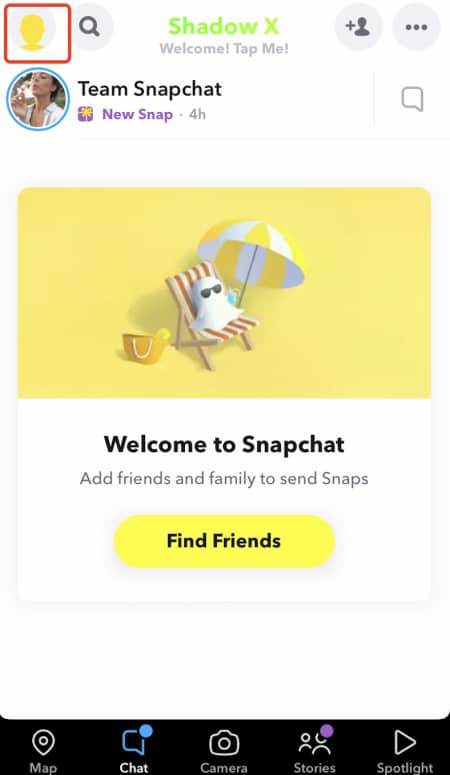
Step2: Tap the Setting area in the top right corner.
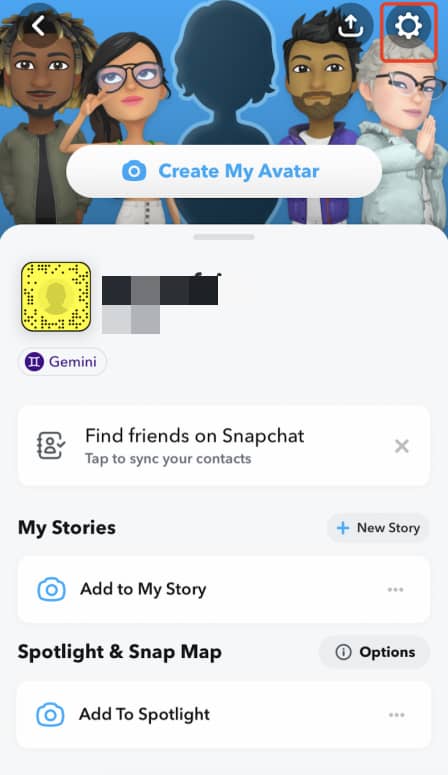
Step3: On the Setting page, slide down and choose App Appearance.
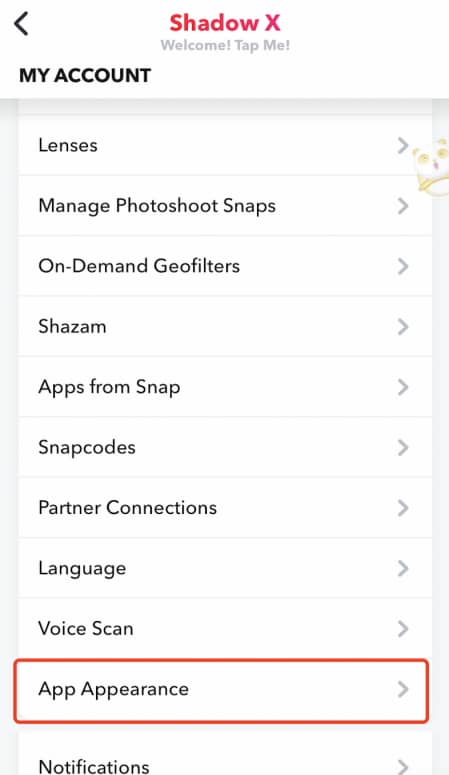
Step4: You can choose Always Light or Always Dark as you wish.
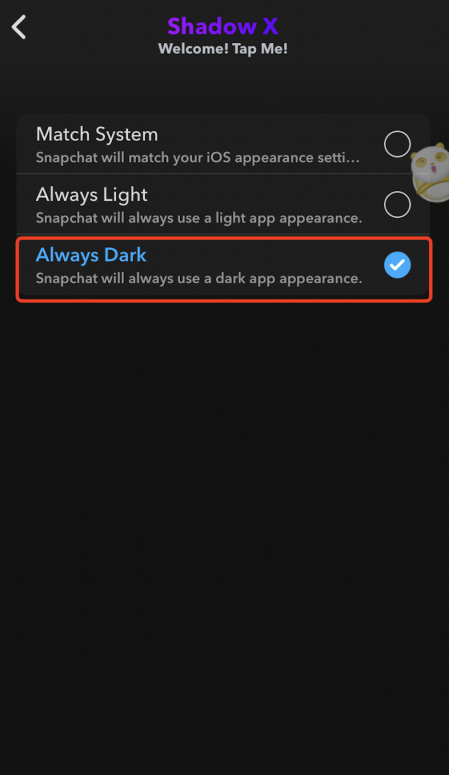
How to Use Dark Mode on APK version?
Unfortunately, Snapchat still doesn’t provide Dark Mode for Android phones. Some users have forcibly changed Dark Mode using the Android developer mode function on Android phones, but it doesn’t work very well. I recommend installing the Snapchat Dark Mode Mod version of Android directly and using it without modification.
