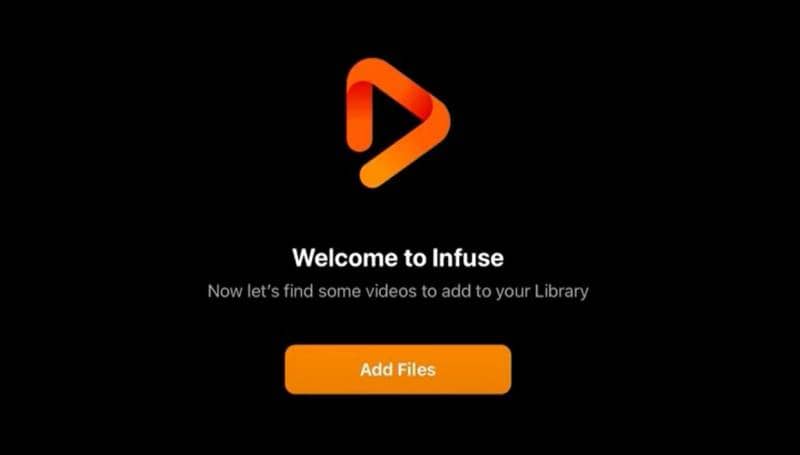When it comes to managing your digital video collection, you have a variety of options. However, among them, Infuse 7 is the real deal regarding the premier video player for the modern macOS. Designed with a sleek, stylish aesthetic and intuitive interface, Infuse 7 makes watching videos on your Mac fast and smooth. The powerful background processing, background streaming, and a lightweight, state-of-the-art video player make Infuse 7 the best background video experience for macOS. Indeed, Infuse 7 makes it easy to find, watch, and enjoy your movies and TV shows on all your devices.

What makes Infuse 7 the most excellent music app?
Go beyond iTunes.
This means that you can play everything at the same time. Avoid wasting your precious hours while transcoding or converting files. Infuse 7 features a powerful, super-efficient playback engine that can support virtually any video file format. These include but are not limited to AVI, ISO, DVD, BDMV, MKV, MP4, WMV, and others. Color your video content with unique features on Infuse. For instance, Infuse Pro allows you to watch virtually all video formats on your iDevices- iPhone, iPad, Mac, and Apple TV. Infuse Pro is now optimized for macOS 12 to include a powerful streaming option.
Above all, Infuse Pro’s new features include: Continuous playback between your content seasons, Added support for crew overrides/ cast. Additionally, ability to remove an item from the playlist/collection.
Sync without Wires
Infuse 7 -Sync without Wires is a powerful new way to access the deep, magical world of syncing, creating, and sharing. It brings together the latest innovations in the science of sync on your computer. This is because you can share Max Files through Wi-Fi, so you don’t need wires and cables to sync with other devices. Besides, you can do file transfers through the web browser option or the FTP app. Upload files on one device and access them on your other device, all courtesy of Infuse.
Stream Effortlessly
This feature is designed to make your life easier. It enables you to stream your media without interruptions or delays. You can multitask effortlessly to be more productive. It works seamlessly across all your devices and platforms. This lets you share your videos with friends and family in high quality without waiting for one device to finish streaming before starting another. It provides the same intuitive interface and powerful capabilities as before, but now it can stream HD video and audio to multiple devices simultaneously.
Super-Easy Subtitles
Super-Easy Subtitles is a subtitle editor that enables you to do complex things like add closed captions, timestamps, and other information to a video. It’s an excellent tool for journalists, podcast creators, and anyone who wants to add subtitles to their videos. The only limit is your imagination! The best part is that you can use it for free. It allows you to create professional-quality subtitles with animations and music in a few seconds on the OpenSubtitles function. It also has powerful features like real-time synching between devices, automatic formatting, and more. With Infuse, you can have professional subtitles in minutes, not hours or days.
Airplay & Google Cast
Infuse 7 is the latest in-car entertainment system from Pioneer. It combines all of your music, podcasts, and radio apps in one place to provide the best in-car experience. But it also brings together your phone’s music, podcasts, and radio apps. Now you don’t have to switch between apps to listen to the same song or content. The features bring audio to your TV. Connect your speakers to your TV and watch your favorite music or podcasts come to life. Pick up where your phone leaves off. No wires or plugs are required.
Do More With Infuse Pro

Get Started Build beautiful infographics with Infuse Pro. Enjoy additional video formats, including DTS-HD audio, Google Cast streaming, background playback, and more. Enjoy the advanced video upscaling feature that allows you to lower the current video resolution even on larger screens. Besides, you will have access to more storage and save as much as you want. Listen to background playback while working on your device and even connect with Track sync, which allows you to keep tabs active on what you’ve been watching through your play history and account ratings.
Infuse 7 Drag and drop transfers.
Utilize 7 Drag and drop transfers to move items Sending files and photos to family members and friends – Moving items from one location to another – Saving a file to a new location – Sending files to a new site or address. Dragging and dropping is one of the best ways to get files from one place to another. This feature is easy to use and does not require any configuration. It has an elegant interface that makes it easy to drag and drop content and settings between Infuse 7 and other applications.
Get organized automatically.
The app allows you to automatically download artwork and metadata for TV shows and movies in a few seconds. You will have your content organized smartly into your named categories. Besides, your movie sequels can be easily grouped into a named collection, thus making it easier to find an exact file.
High-performance playback.
The feature leverages the high-performance audio decoding/rendering engine from Android and the new audio APIs from AudioFidelity’s Jack technology. It involves building special effects and adding them to the mix or replacing elements in the shot with effects techniques. It also can infuse real-time effects into a computer-generated project.
Why do I like Infuse Pro more?
I enjoy using Infuse Pro for my favorite videos because it lets me save them to my hard drive while watching. I can watch the video later without worrying about space on my hard drive. That is a significant advantage. It also makes it easy for me to watch my favorite videos later, which is why I like it. It also makes it easy to keep subgenres straight while discovering new ones. It’s also an excellent platform for finding new music. It’s more of a music search engine with a music discovery element.
Download Infuse 7 Plus Plus
Infuse 7 plus plus, unlock the pro features of Infuse 7 PRO.
You can download it from the following links:
You can also download Infuse PRO 6 for free:
How to install apps by using Panda Helper?
Final thought
Welcome to Infuse Pro. If you’re looking for the best audio and video-watching experience, consider installing Infuse Pro on your device and experience a flagship premium video-watching moment. It also helps to change how the playback of your audio works, showcasing what it can do in ways you never have before.