Today I will introduce a helpful file management tool named FilzaEscaped. FilzaEscaped is an enhanced tool of Filza File Browser. It can help you browse and modify your file system on an iOS device. Previously, the tool was only available for iOS12 and iOS13. But now it is available for iOS15. You can download them for free on this page.
In the past, we could only use default File Manager to manage our iOS device or jailbreak the device. But FilzaEscaped changes it. It has more powerful features than the default File Manager, and you don’t need to jailbreak your phone before installing it.

Content Summary
- Supported iOS version by FilzaEscaped
- Download and Install FilzaEscaped
- Features of Filza Escaped
- How to Use FilzaEscaped
- Best FilzaEscaped Alternatives
- FAQ
Supported iOS version by FilzaEscaped
FilzaEscaped currently supports only some iOS versions, as shown in the following. When running on an unadapted device, the tool will flashback.
Below is a list of Supported iOS version, the name contains the supported version number (you can download it directly):
Download and Install FilzaEscaped
When you ensure your iOS version is adaptable, you can download and install FilzaEscaped. The tool is a modded version, but you can not find it on Apple’s App Store. But you can use the third-party app store Panda Helper to download it. Panda Helper allows downloading mods, tweaks, and hacked games for free in an easy way without jailbreak.
Follow the steps for the installation.
Step1. At the begining, use Safari to visit https://pandahelp.vip to download Panda Helper.
Step2. Before installing Panda Helper, you must first install the Panda Helper profile. Install it as prompted.
Step3. You can choose Panda Helper Free Version and Panda Helper VIP Version. It’s important to note that, Sometimes the Panda Helper Free Version is unavailable, and you must pay VIP.
Step4. Once you have Panda Helper installed, open Panda Helper and search for FilzaEscaped, and you will find several results. According to your device version, choose the suitable one and tap Download.
Step5. Panda Helper will help you download and install the tool. All you have to do is follow the prompts.
Note: Using the Panda Helper is the quickest way. Some third-party app stores claim to be able to install FilzaEscaped. Still, some require additional installation of AltStore, and some need jailbreak to install Cydia, which is more complicated than using Panda Helper.
Features of Filza Escaped
Filza Escaped is excellent file management, so you only need to use it to manage your file system. It’s more helpful than the default File Management.
You can:
Open dotfiles, extract files, and even change the file format.
Unzip the zipped files.
Read and modify system files.
Edit and modify some app files without damaging the originality of the app.
Remove some obsolete files, ad files, junks, and caches.
How to Use FilzaEscaped
When you install FilzaEscaped, you can use it as needed. It is also effortless to use because the interface is obvious.
When you open it, you will see a list of folders. You must know where the files you need to modify are.
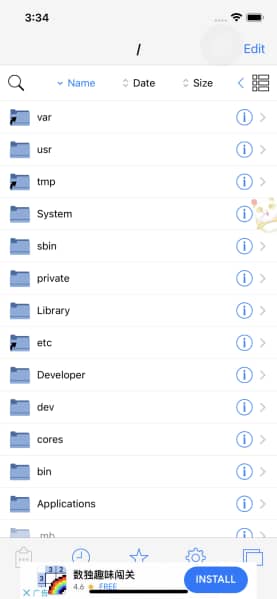
For example, if you want to access system files, you can access them from the system folder.
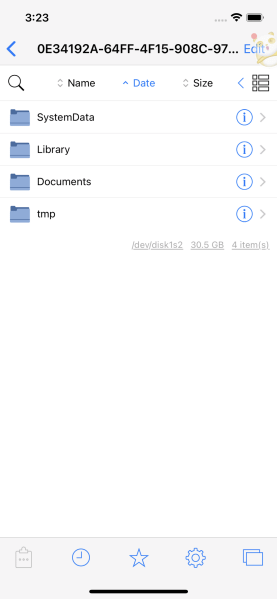
You can also use the search function if you don’t know which folder the file you are looking for is.
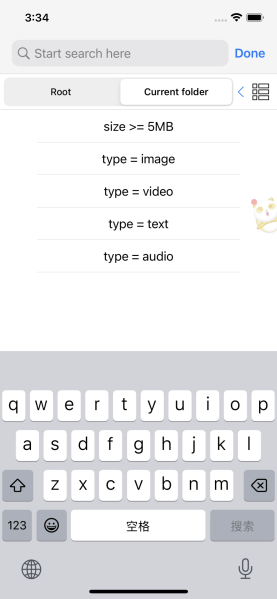
Sometimes when you access a folder, you will have a flashback, probably because the tool doesn’t support this iOS version well. You can try again.
Best FilzaEscaped Alternatives
There are also some alternatives.
1. PlankFilza
PlandFilza is a no-jailbreak version of the Filza file explorer utility for iOS 14. This version of Filza utilizes the cicuta_virosa exploit, which ModernPwner released in 2021. PlankFilza gives you limited read/write permissions to the iOS filesystem. You can read files from any directory but write only to the /var and /tmp locations.
2. iFile
iFile, as the name suggests, is a powerful device management tool. It supports many file formats, including Apple iWork, Compressed file formats, Html, Images, PDF, Movies, Sound, Web archives, etc. At the same time, you can also use iFile to rename, move files, copy and paste, install .deb packages, edit config files, import files over to your iPods library, and pack/unpack any compressed file format, and so on. iFile supports Mobile, PC, and OSX, the most widely used file management tool.
FAQ
Is FilzaEscaped Safe?
There is some risk in using this tool. Rootfs is mounted as read-only. If Rootfs is mounted as read/write and you modify a system file, you have an unrecoverable brick. So I don’t recommend using the tool to modify system files, especially if you are a novice. You can use it to change settings that are not important and make a backup before making any changes.
Why can’t I install FilzaEscaped on my phone?
First, you need to confirm whether the iOS version is consistent with the supported range of the tool. Click here to get Supported iOS version. Secondly, even if the iOS version is compatible, FilzaEscaped may not be installed. You can reinstall it a few times or install another version of the tool to try it out.
